Msty Studio Changelog
Prompts Studio and Persona-first chat mode🔗
2026-01-22
Msty Studio 2.4.0.
New to this release is Prompts Studio, a dedicated space to create, manage, organize, and test your prompts. With Prompts Studio, you can easily build complex prompts using AI assistance and test them in an isolated environment before deploying them in conversations or personas.
Also included is a new Persona-first chat mode that allows personas to take the lead in conversations, providing a more immersive and interactive experience.
Features
- Prompts Studio - a dedicated space for prompt creation, management, organization, and testing. This is an Aurum feature.
- Persona-first chat mode - personas can take the lead in conversations. Click the down arrow next to the new chat button and select New Persona Conversation to start a new persona-first chat.
- Brazil Portuguese 🇧🇷 language support
Enhancements
- MLX version 2.2.2 now available; in Settings > MLX, select option next to version number to update
- New keyboard shortcut to open model selector, define your keyboard shortcut in Settings > Keyboard Shortcuts > Open Model Selector
- Improved UI for model parameters; adding more user friendly configuration controls
- Improved compact mode UI/UX and now allow Shadow Personas in compact mode
- Closing split chat keyboard shortcut now shows a confirmation dialog to prevent accidental closure when there is only one split chat open
- Improve copy formatted text so that it doesn't copy colors, which helps when pasting into other apps with different themes
- Improvements to exit and save UX in edit modes
- Z.ai's GLM Flash 4.7 added as featured model
- Improvements to the model download experience
- Several addition UI/UX improvements
Fixes
- Fixed issue with forge custom prompts closing edit mode when escape key is pressed
- Fixed issue with split presets attachments popover not displaying properly in some instances
- Resolved an issue with Local AI not installing properly on Linux
Get Started with Msty Studio
Msty Studio Desktop
Full-featured desktop application
✨ Get started for free
Subscription required
VibeCLI, Branch Explorer, and multiple Quality-of-Life improvements and bug fixes🔗
2026-01-13
Msty Studio 2.3.0.
Features
- VibeCLI Proxy support so that you can connect to popular AI CLI tools and use them as model providers in Msty Studio
- Branch Explorer lets you name branches and visualize differences between them
- Ability to copy formatted text from responses and to select a default copy behavior; long press a convo copy button to see options
- Safetensor support for Local AI
- Icon Finder using AI powered search lets AI help you find the perfect icon for your projects, folders, personas, and more
Enhancements
- Ability to promote a child project to root level
- Shiftcut improvements and the ability to disable Shiftcuts from Settings > Keyboard Shortcuts
- Ability to disable spellchecker for desktop version from Settings > General; please note that OS settings may still override this setting
- Added additional default Personas that can be used right away
Fixes
- Fixed persona prompts overriding system prompts in some instances
- Fixed issue in Knowledge Stacks where new items weren't being composed properly during a force re-compose
- Update UI for model selection filter so that filter icon is highlighted when filter is active
- Resolved an issue when deleting messages via Minimap caused remaining messages to branch
- Fixed 'Manage Activations' link not working in Studio Desktop
- Fixed issue with OpenRouter tools failing when non-default reasoning effort is set
- Fixed an issue with conversation search interfering with editing messages in some instances
Default an RTD provider, dynamic Live Contexts, GPU support for Local AI and Llama.cpp, Attachment Manager, and more!🔗
2025-12-17
Msty Studio 2.2.0.
Radically improved Live Contexts capabilities, default Real-Time Data (RTD), and pull modes are a major theme in this release, giving models more flexibility and improving your conversations. Also, GPU support for Local AI and Llama.cpp on compatible systems brings more power to local model inference.
Features
- Default Real-Time Data (RTD) is now available so that you can set your favorite provider and simply enable / disable RTD during chats
- Real-Time Data providers now support a "pull mode," fetching information only when needed
- Live Contexts also gain this convenient pull-mode behavior for data retrieval as well as ability to let a model determine API placeholders, unlocking more dynamic capabilities
- Attachment Manager for easier management of attachments in conversations; view, search, and manage attachments in one place
- Tools now support remote MCP server http connections
- GPU support for Local AI and Llama.cpp on Windows and Linux for compatible systems; to update, go to Settings and update service for Local AI or Llama.cpp, selecting the version for your GPU architecture
- Vision model support for Llama.cpp models that support vision inputs
- Import gguf files directly into Msty Studio's Local AI; similar support for MLX and Llama.cpp will come in a future release
- Filter & Sort for Hub Items for Knowledge Stacks, Personas, and Prompt Library with new filter and sort controls
- New language support for French 🇫🇷 and Japanese 🇯🇵
Enhancements
- You can now select system architecture when installing or updating Llama.cpp
- There's a new option to create a workspace without immediately switching into it
- You can now modify the generated context summaries after it's generated
- Ability to disable a tool's feature in the Toolbox section; for times where you want models to only have access to specific tool features
- The Shadow Persona panel has some UX improvements, including the ability to collapse the controls at the top so that you have more viewing area for Shadow Persona responses
- Collapsible hub sidebars let you free up screen space by collapsing or expanding hub sidebars for Persona, Turnstile, Prompts, Library Knowledge Stacks
- A new navigation shortcut within the Quick-Prompts conversation add-on lets you instantly open your Prompt Library
- A new keyboard shortcut allows you to hide split chats quickly - remember to assign your preferred shortcut in
Settings > Keyboard Shortcuts > Hide Split - Improved large dataset performance for smoother rendering when working users table in Enterprise plan
- Header buttons like search, collapse, and bookmarks will now be disabled when your conversation tree is empty
- License activation verification is back at 14-days, so you can use Aurum functionality offline for longer
- Increased limit for number of tool calls in a single response to 50
- UI/UX improvements to Settings > Data section, including moving more potentially destructive actions to a Danger Zone area
Fixes
- Newly created or edited prompts now update immediately, so you don't have to navigate away to see your changes
- Fixed an issue that prevented modifying the inference endpoint URL for the MLX provider on both desktop and web
- Resolved a keyboard shortcut conflict that was affecting MLX actions
- Fixed an issue with sentence chunking for PDFs in Knowledge Stacks
- The "restore data" dialog box no longer incorrectly displays a "delete" button in the backup section
- Fixed issue with Context Shield Summary only considering the prior message instead of the full conversation
- Russian language punctuation corrections
Llama.cpp, Shadow Persona, and more!🔗
2025-11-24
Msty Studio 2.1.0.
Msty Studio 2.1.0 is jam-packed with new features and enhancements, including support for Llama.cpp as a local inference engine and a new conversation assistant that we call Shadow Persona.
Check out this video to see an overview of the new features.
Watch this video for instructions on how to setup a new Shadow Persona and to see 5 powerful ways that Shadow Personas can help enrich your experience.
Features
- Llama.cpp is now supported as a local inference engine, bringing additional flexibility and powerful options for running local models
- Shadow Personas (Aurum) observe the main conversations and provide their own responses away from the main conversation. They can help you analyze outputs from multiple split chats, synthesize the results to form an optimal response, leverage Knowledge Stacks, toolbox, and real-time data, and more, to perform various tasks and act as the ultimate conversation companion.
- Workspace lock and secrets encryption is an experimental feature that lets you lock your workspace with a passphrase, adding more privacy and protection
- Auto-archive old conversations to get them out of view - view the Archive folder to view archived conversations
- Lost & Found scans for orphaned Workspaces that you can re-import into Msty Studio
- Project & conversation sort, order, and display settings allow you to better customize the project folders tree
- Model list selection sort order is also available with similar options to the above
Enhancements
- Language support for UK English 🇬🇧, Spanish 🇪🇸, and Russian 🇷🇺
- Model fuzzy search helps you find models quickly when adding new models from a provider or when selecting a model for a convo
- MLX remote access improvements
Fixes
- Not being able to drag and drop convos to another folder
- MLX popover not displaying text in Model Hub > MLX
- Fixed Google and Brave RTD options (though, looks like Google released a breaking change as we pushed the fix... 😢)
- Fixed project folders not including project titles and descriptions when include project context switch is enabled
Model Hub Provider Detection Update🔗
2025-11-19
Msty Studio 2.0.1.
This is a minor update to improve provider detection in Model Hub when adding new providers. This resolves intermittent issues where some providers were not being detected properly.
Msty Studio 2.0.0. is Official 🎉🔗
2025-11-14
Msty Studio 2.0.0.
Msty Studio 2.0.0. is now officially out of beta! Thank you to everyone who has provided feedback and helped us improve Msty Studio over the past several months. 🙏
Now that we are officially out of beta, we'll be bringing some exciting new features and enhancements that will be dropping in the coming days and weeks.
For now, here are the release notes for 2.0.0.
Features
- Edit the default prompts used for features such as context shield summary, title generation, and more
- Real-time providers can now be configured and shared with teams in Enterprise plan
- Upload a user avatar for yourself in conversations; click the user icon to customize it
Enhancements
- Pull Mode for Knowledge Stacks allows models to use Knowledge Stacks more like a tool that they can call on demand instead of having the content always included in context
- Workspace default icon is now a home icon instead of cube
- Ability to reset colors for projects, folders, etc.
- Minimap now includes a visual representation for context shields
- German added as supported language 🇩🇪 - see our language docs here to see how you can contribute with additional translations
- Added a dev mode for adding new languages to help with ensuring all areas are translated properly
- App menu's 'View' dropdown now includes normal, zen, and focus modes for quick access
- New conversations are now added to the top of Recents folder's list
- New code blocks are no longer collapsed by default
- Use backspace to cancel out of slash/hotkeys commands
- Modes have been removed from New Conversation dropdown menu
- Inline response metrics now display under response; use option/alt + click to cycle through different metrics views
- Improved conversation bulk deleting experience
- Improved send command customization options
- Support shortened YouTube video attachment links
- Improved onboarding experience
- Additional various UI/UX improvements
Fixes
- Cerebras not showing up as a provider in some instances
- Grok grounding not correctly displaying sources
- VRAM and Cost calculators share link not opening properly
- Conversations disappearing when returning from VRAM calculator
Response Streaming Fixes🔗
2025-10-31
Msty Studio 2.0.0-beta.9
We've addressed some streaming and action bar functionality issues that were reported in the previous release as well as some additional fixes; including:
- Responses disappearing from screen in some instances
- Messages not deleting properly
- Fold messages not working as expected
- Regenerate message action not functioning correctly
- Expand/collapse and copy code options not being available when code highlighting rendering module is disabled
- System prompts not updating in the UI correctly after switching to a new conversation
- Additional UI/UX and performance tweaks
Z AI LLM Provider Support and Quality of Life Updates🔗
2025-10-27
Msty Studio 2.0.0-beta.8
Features
- Z AI is now supported as an LLM model provider in Model Hub. You can now add your Z AI API key and use their advanced models such as GLM 4.5 and 4.6 in Msty Studio.
Enhancements
- The conversation actions now display as a floating action bar when scrolling through conversations so that you have quick access to conversation actions at all times.
- Response streaming rendering has been improved to provide a smoother experience when receiving long responses from models.
- All code blocks collapse when loading conversation history to improve readability.
- Additional copy options now require either a long press or alt+click.
- Moved save and exit buttons to the left when in edit mode.
- New project drawer now does not close when clicking outside of the drawer.
Fixes
- Fixed an MLX issue seen when using MLX across multiple workspaces.
- Fixed an issue with Local AI and MLX ports changing and not updating properly in some areas.
Share Model Matchmaker, collapse code blocks, and more🔗
2025-10-20
Msty Studio 2.0.0-beta.7
The Model Matchmaker is now available as a standalone page that you can easily share with others! Explore it here: msty.studio/model-matchmaker.
Features
- Ability to move a split chat to a new conversation
- Code output can now be collapsed/expanded in conversation responses
Enhancements
- Persist remembering split synchs enabled status across session
- Additional improvements with long code blocks rendering in conversations
Fixes
- Update remote services packages to latest to fix breaking changes
MLX Support Improvements🔗
2025-10-16
Msty Studio 2.0.0-beta.6
We’ve made significant updates to MLX model support and stability, including enhanced compatibility with a wider range of MLX models, such as gpt-oss.
With this update, existing MLX models must be migrated to a new folder if you wish to retain them.
To migrate:
- Go to Settings > MLX Service > Version, open the ellipsis menu, and select option to force update, to version 2.0.0b6.
- Open Terminal and run:
cd "$HOME/Library/Application Support/MstyStudio/models-mlx" - Then move models to the new folder by running:
curl -fsSL https://next-assets.msty.studio/app/scripts/migrate-mlx-models.sh | bash
Fixes in This Release
- Fixed issue where attachments weren’t added in conversations
- Added missing MLX provider icons
- Resolved issue with MLX Service log switch not enabling correctly
- Fixed problem removing MLX providers in some instances
- Fixed issue preventing Real-Time Data from being enabled at the project level
- Corrected issue where Google appeared instead of Brave in API placeholder text
Recent and pinned convos folder, customize provider and model logos, new RTD providers, live logs, and tons of improvements and bug fixes🔗
2025-10-14
Msty Studio 2.0.0-beta.5
Features
- Recents folder in the Projects sidebar displays recent conversations across all projects and pinned conversations
- Live Logs in Settings section - continuous stream of detailed background activity for advanced troubleshooting
- Notifications in Settings section - curated, long-lived alerts that highlight key app events for user visibility
- Keyword search in current conversation by pressing
cmd+ffor Mac orctrl+ffor Windows/Linux - Change logo for providers and models - add your own custom image by clicking on the logo in Model Hub
- Ollama web search as a Real-Time Data provider on desktop version (Aurum - desktop only)
- Brave Search API as a Real-Time Data provider (Aurum)
- Save system prompts to Prompts Library
Enhancements
- Adjusted how code blocks in responses are processed to generate them quicker
- Change shortcut for search to
cmd+shft+ffor Mac andctrl+shft+ffor Windows/Linux - Ability to filter conversations by title
- Ignore
.obsidianfolders by default in Knowledge Stacks compose ignore settings - Display local model ID in Model Hub > Providers and allow copy to clipboard
- Ability to duplicate a toolset
- Add Agentic Capabilities to Model Matchmaker
- LaTeX rendering improvements
- Improved backup reminder UX on mobile devices
- Ability to force stop a conversation from Projects sidebar
- Update Ollama catalog models
- Added OpenRouter presets - thanks R77 from our Discord community for the contribution!
- Only display breadcrumbs when down 2+ levels deep
- Result metrics icon hidden when forcing convo to stop
- Improve model parameters UX
- General error capture and display improvements
- General UI and UX tweaks
Fixes
- Attached tools in personas not able to be removed
- Search scrolling not working properly in some instances
- Breadcrumb functions not working in some instances
- Hide extra action menu while in Zen mode
- Forge content save/edit/exit issues that occur in some instances
- UI glitches with custom model purpose input field
- Mermaid syntax rendering issues
- Remote Ollama connection error blocked other connected providers from displaying
- Pressing keyboard enter key to assign a persona sends message prematurely
- Knowledge Stack error capturing and abort state
- Fixed folders marked for composing in Knowledge Stacks not being composed
- YouTube videos incorrectly labeled as Unknown Source in Knowledge Stacks
- Abort composing automatically when Knowledge Stack files fail to compose
- Remove horizontal scroll in Projects sidebar
- Fix CORS issues with AI providers like Ollama and custom Anthropic
- Qwen3 model parameter mistakenly showing 7B
Updates & Bug Fixes in Msty Studio 2.0.0-beta.4 🪲🔗
2025-09-30
Msty Studio 2.0.0-beta.4
Features
- Import archived Ollama versions directly into Msty Studio; available during onboarding or anytime under Settings > Local AI > Service Version
Enhancements
- Knowledge Stack compose errors are now more varied and human-readable
- Search Conversations includes a new Re-Index Messages option in the ellipsis menu for improved search accuracy
- Citations option is now included with the Rendering Models; toggle between full previews or simple citation numbers when using Real-Time Data
Fixes
- Clicking the Knowledge Stack compose error button now reliably displays related errors
- Persona prompts are correctly removed from conversations after disabling a Persona
- Removed stray text appearing in the Prompt Library
- Fixed selection issues with OpenAI-compatible Straico models
- Eliminated unnecessary scrolling with Real-Time Data
- Improved cross-platform compatibility: Knowledge Stacks exported from Windows now import correctly on macOS
- Search index bug fixed — if older messages don’t appear, use Re-Index Messages to refresh
Bug squashin' 🪲🔗
2025-09-27
Msty Studio 2.0.0-beta.3
Enhancements
- Real-Time Data menu is now scrollable, enhancing usability on smaller screens
Fixes
- Live Contexts not working properly with chat models
- App hangs when composing files in Knowledge Stacks in some instances
- Fixed a few Turnstile folder UI issues
- Not being able to change port number for Local AI Service
- Fixed Personas cloud share option showing for non-Enterprise users
- Fixed commands showing message commands even when there are no messages
Export Convos, updated model selection UX, and some bug fixes🔗
2025-09-25
Msty Studio 2.0.0-beta.2
Enhancements
- Revamped the model selector when adding or managing model providers
- Export actions added to conversation tree so you can export conversations to markdown or json formats
- Hide manual send persona prompt button when auto responder is enabled
Fixes
- Enterprise fix for artifact uploads not working for user roles
- Fixed Turnstile and Persona menu not displaying in some instances
Msty Studio promoted to Beta 🚀🔗
2025-09-23
Msty Studio 2.0.0-beta.1
Msty Studio has officially graduated to Beta, unlocking a more powerful and polished experience for teams and individuals. With new features, enterprise enhancements, and key fixes, this milestone brings us closer to a full launch.
Features
- Minimap bulk actions - Quickly select multiple conversation items and perform actions like bookmarking, hiding, isolating from contexts, copying, exporting, or cloning to a new split
- Real-Time Data max results - Configure maximum results in Advanced Options
- Default folders - Set default folders for Projects, Knowledge Stacks, Personas, and Prompts so new items are automatically added to the default folder
Enhancements
- Enterprise improvements, including improved resend invitations functionality
- Improved UI/UX for thinking tags
Fixes
- Fixed hiding sidebar items causes Personas and Turnstiles to not respond in some instances
- Fixed generated titles from leaking to other chats
- Fixed prompt text area not going back to normal height after sending
- Fixed Brave Real-Time Data search results
- Hide sharing with cloud from non-Enterprise users
- Fixed bookmarked chats not loading a preview
- Fixed scrolling behavior for pre-tags
🚀 Introducing the Msty Studio Enterprise Plan🔗
2025-09-22
The Msty Studio Enterprise Plan is now available for teams and organizations!
Building on everything included in the Aurum Plan, the Enterprise Plan adds powerful features designed for scale, security, and collaboration:
- User & Team Management – Easily onboard and manage members across your organization
- Access Controls – Define permissions to keep resources secure
- Shared Resources – Collaborate with shared Knowledge Stacks, Personas, and Prompts (with more on the way)
- Audit Trail – Gain visibility into user management activity
👉 Learn more about all features on our pricing page.
👉 Ready to get started? Request a quote or trial on our enterprise page.
Quick Updates🔗
2025-09-20
Studio 2.0.0-alpha.14
We've release some quick updates to Msty Studio, including:
- Chat box getting bigger with mult messages
- Insights logo overlap
- Touch issue on mobile devices
- Improved download status indicator for local model downloads
- Display number of likes for models in Hugging Face Models
- Search / Filters in Model Hub > Local AI Models
- As well as foundations for something exciting we'll share in next few days 🫣
Msty Studio Web🔗
2025-09-18
Msty Studio Web has been updated to be closer in parity with Studio Desktop. 🎉
This release brings us the ability to release updates simultaneously to Desktop and Web moving forward.
Quick Updates🔗
2025-09-17
Studio Desktop 2.0.0-alpha.13
Released a few quick updates for the following:
- Added ability to scroll for chat input area
- Fixed mini map being hidden behind chat input area
- Fixed issues with Turnstiles, including context shield and context shield w/ summary
- Resolved issues with Azure Open AI provider settings and updated related documentation
Updated piping🔗
2025-09-16
Studio Desktop 2.0.0-alpha.12
This release delivers major backend improvements focused on conversation performance and stability. You should notice faster responses, fewer errors, and a smoother overall experience.
In addition to the backend updates, here are some of the other changes in this release:
Features
- Mini Map: Quickly navigate conversations; enable in Settings > General
- Clickable Citations: Real-Time Data citations now link directly to sources; for link to be clickable, requires enabling Settings > General > Rendering Modules > Enable Links
- Smart Model Purpose Detection: Automatically suggests the best purpose for installed models
- Reasoning Content Support: Compatible with OpenAI-style endpoints
Enhancements
- Change model purpose directly from Model Hub for installed models
- Improved PDF handling in Knowledge Stacks
- Added support for PowerPoint files in Knowledge Stacks
- Tool calling for OpenAI o3 and o4-mini models
- Refined Zen Mode to feel even calmer
- Update Perplexity model list
Fixes
- Fixed an issue where Turnstiles failed to work in brand-new conversations
- System prompt now deletes correctly when editing a project
- Aurum users can add child projects
- YouTube previews display properly when adding links as attachments
- Responses should no longer appear in Thinking section
Quick Commands🔗
2025-08-18
Studio Desktop 2.0.0-alpha.11
Features
- Quick Commands allow you to quickly access and run conversation commands. Use the back slash
\in the conversation input to access the Quick Commands menu. - Knowledge Stacks now has a Msty Ignore setting at the folder level. This allows you to configure folders and file types to ignore when composing your Knowledge Stack. This is useful for excluding files that you don't want to include in your Knowledge Stack, such as temporary files or files that are not relevant to your Knowledge Stack. This applies to folder upload option; file upload option will still attempt to process the files you selected for composition.
Enhancements
- Keyboard Shortcuts save globally across all workspaces
- Icon selector is now searchable, offers a larger area to view more options, and allows keyboard navigation.
- Real-Time Data (RTD) for MLX models
- Various UI/UX improvements
- Knowledge Stacks allows remapping of embedding models
- List 'Default' embedding model in Knowledge Stack embedding model selector
- Made it easier to add custom models
- Improved visibility of Model presets
- Improved Toolbox UI/UX
Fixes
- Resolved an issue using online embedding models to compose Knowledge Stacks
- Fixed an issue with Persona Autoresponder
- Enable/disable of attachments in conversation from being included or excluded in context sent to model
- Resolved Knowledge Stack issue regarding an error when composing some files
- Fixed an issue with use Chunk Console when querying some imported Knowledge Stacks
- Resolved an issue when enabling a large number of Knowledge Stacks at once
- Fixed a UI issue with scrollbar and split menu
MLX Support, Keyboard Shortcuts, and GPT-5🔗
2025-08-07
Studio Desktop 2.0.0-alpha.10
New in This Release
MLX Support is now available for Apple Silicon devices. You can now run MLX models on your Mac with Msty Studio Desktop. Please note that MLX support is experimental at this time and let us know if you run into any issues on our Discord. Studio Web is not supported at this time and support will depend on future developments by Apple and MLX project.
See the documentation for MLX Services to learn more.
Keyboard Shortcuts have been added for both web and desktop versions. You can now navigate and use Msty Studio more efficiently with keyboard shortcuts. Check the Keyboard Shortcuts documentation to learn more.
GPT-5 models are now available for use in Msty Studio. You can now use the latest GPT-5 models from OpenAI. We've included a few presets as well to get you going quickly.
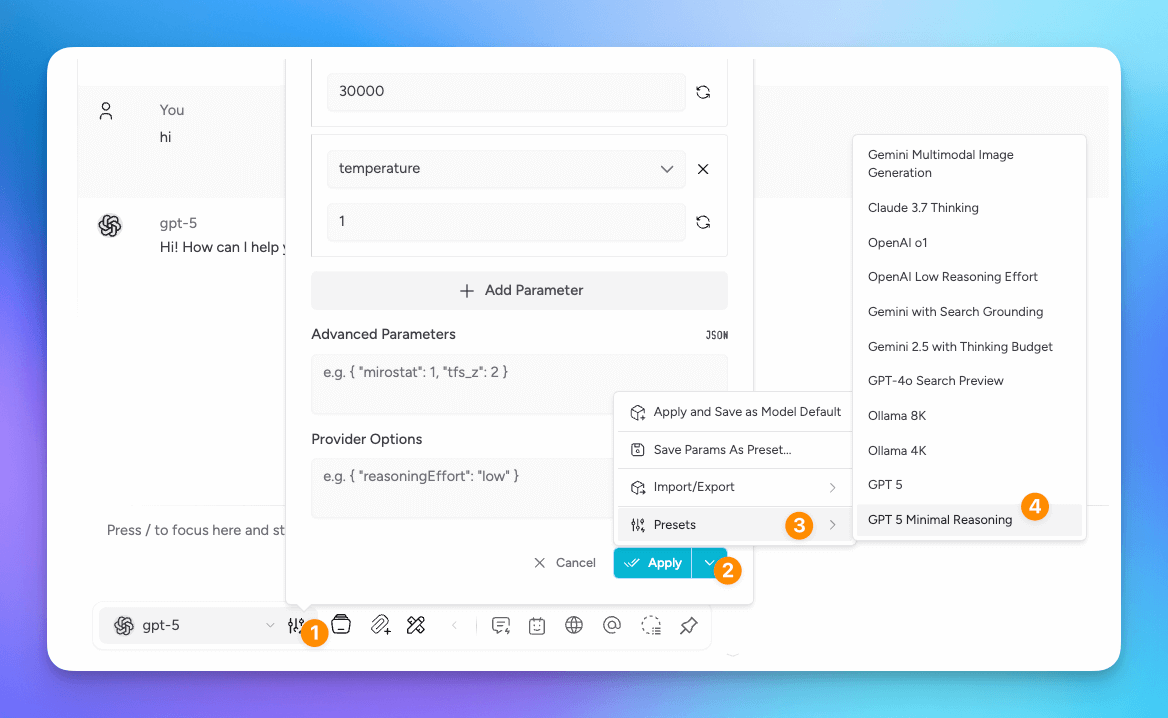
Enhancements
- You can now edit model details such as name and purpose from Model Hub
- Your preference for submitting on enter or shift+enter is now saved across sessions
- Model list now automatically updated for OpenAI, Anthropic, Google Generative, and Mistral models
- Disable Web Security in Settings section - please use with caution, this will disable CORS
- Conversation titles can now be edited inline
- Local AI Services, including MLX, can be removed
- There is now a quick link from Model Hub to open AI Services Settings
- Right-click context menu is now available for projects, prompt folders, knowledge stacks, turnstiles, and personas
- Model Matchmaker stats updated
Fixes
- Fixed issue with Cerebras models not working properly
- Fixed Grounding Sources for Gemini Search preset
- Fixed issue with Personas not forgetting deselected models
Msty Studio Desktop Free + Knowledge Stacks 2.0 ⚡️⚡️ 🔗
2025-07-31
Studio Desktop 2.0.0-alpha.9
New in This Release
Introducing Msty Studio Desktop — now free to use!
Studio Desktop is a major leap beyond the original Msty App v1.x, built for speed, flexibility, and power.
Included in the Free Version:
- Toolbox – Call MCP tools directly from conversations
- Knowledge Stacks 2.0 – A reimagined RAG experience
- Personas – Fully customizable AI assistants
- Much more – Attachments, split chats, prompt library, etc. Check out the plan feature comparison matrix to see what features are included in the free version.
Meet Knowledge Stacks 2.0 – RAG, supercharged:
- Visualize chunks
- Built-in PII scrubbing
- Enhanced result views and analytics
- Knowledge Stack usage analytics and recommendations To learn more, see the Knowledge Stacks documentation Please remember, Msty Studio is still in Alpha. We don't anticipate any breaking changes with this release, but there may be unintended breaks all the same. Also, these updates are for Msty Studio Desktop. Studio Web updates haven't been made with this release.
Plus:
- Amazon Bedrock support (for Aurum subscribers) Check out the Bedrock documentation to learn more.
Enhancements
- Conversations now persist personas, models, and split chats across sessions
- Expand/collapse all Projects in one click
- Drag-and-drop organization for left Nav Bar, Chat Add-ons, Projects, Prompt Library, and more
Fixes
- Fixed an issue with editing system prompt after conversation has started
Msty App to Msty Studio Desktop Data Migration 🔗
2025-07-18
Studio Desktop 2.0.0-alpha.7
New Features
- Data migration from Msty App to Msty Studio Desktop is now available. Please see our Migration Guide for details.
Improvements
- UI/UX for model selection dropdowns when adding models for online providers - more options now display in the view
- Primary modals for Model Hub, Personas, Toolbox, etc can now be minimalized and will be remembered as a preference for that modal
- Projects lists refreshes automatically when a project is removed
- SearXNG endpoint now persists between sessions
Fixes
- 'X' button inactive for some drawers
- Ellipsis for split chats not working properly when there are 3+ split chats
Added App Info Settings 🔗
2025-07-14
Studio Desktop 2.0.0-alpha.6
New Features
Application Information is now available in Settings > General. From here, you can see what version of Msty Studio desktop you are running. You can also set Studio Desktop to auto-update as well as manually check for updates. Additionally, you can locate data path, app logs, reset app settings, and more. We've also brought 🎊 back to new app updates.
Improvements
- Improved error messages for models that do not support tools or thinking
Multiple new fixes and improvements hitting Msty Studio 🔗
2025-07-11
We've released a new version of Msty Studio Desktop (v2.0.0-alpha.4) and Studio Web containing multiple new features, improvements, and fixes. For desktop, the updates will install in the background.
New Features
| Item | Desktop | Web |
|---|---|---|
| Thinking support for both remote and local providers is now available; note that the model must support thinking. Enable the Thinking purpose for a model to enable this feature. You can then set thinking effort; ie: low, medium, high thinking effort. Also, ensure you are running Local AI Services v0.9 or greater. | ✅ | ✅ |
| RTL (right-to-left) support | ✅ | * |
| Ability to clone chat and ancestors | ✅ | * |
| Enable or disable response links via Rendering Module | ✅ | * |
Improvements
| Item | Desktop | Web |
|---|---|---|
| Improved onboarding UI for smaller screens; there is now a scroll so users can scroll down to view additional options | ✅ | N/A |
| Improved onboarding experience when adding online models | ✅ | N/A |
| Improved UX for copying code blocks | ✅ | ✅ |
| Add GPT 4.1 support | ✅ | * |
Fixes
| Item | Desktop | Web |
|---|---|---|
| Blank screen when unhiding messages and when toggling between forge and chat modes. | ✅ | N/A |
| Fixed CORS related issues. | ✅ | N/A |
| Deleting conversations not working in some instances | ✅ | ✅ |
| RTD not working with Chinese characters | ✅ | ✅ |
| Not being able to click on the model config button in some instances | ✅ | * |
| Fixed typos in Settings section | ✅ | N/A |
| Fixed bookmarking chats | ✅ | * |
| Fixed code output parsing issues | ✅ | ✅ |
| Fixed UI issues with Hugging Face search results scroll | ✅ | * |
| Fixed Mac restoration issue from dock icon | ✅ | N/A |
| N/A - not applicable for the platform type | ||
| * Will be included in a future release |
Announcing Msty Studio Desktop - now available in Alpha for Aurum subscribers 🔗
2025-06-30
Check out the full Announcement here.
Msty Studio is going to be unified across web and desktop.
If you are an Aurum subscriber, you can now download the Msty Studio Desktop app and start using it. Check out the Studio Desktop Docs for more details on how to install and use the app.
Real-Time Data (RTD) Enhancements 🔗
2025-06-26
New search providers for Real-Time Data (RTD) have been added to Msty Studio, including:
In addition to the new providers, we've also made some improvements to UX and Sidecar RTD results.
Msty Sidecar Beta Release and a few new enhancements 🔗
2025-06-23
Msty Sidecar Beta Release
Msty Sidecar is officially getting ready for a version 1.0 release. We have the beta version available, please check out this Discord message for install links. New features and improvements in the Sidecar Beta include:
- Update Local AI from within the app - no need for us to push new updates or do it manually
- Added a
.tokenfile where you can add your own custom token under App Data folder - Improved onboarding experience
- Improved tool dependencies discovering
- Set setup window to always be on top during onboarding
- Reduced installer size
- Improved RTD results
- Fixed a YouTube transcript reading issue Let us know on Discord if you run into any issues or have any feedback.
Improvements and Fixes
- Added ability to exclude project context in the system prompt, this is now an opt-in feature
- Allow importing tool config that follows the same format of Tool Configuration in Msty
- Fixed an issue with think tag
Advanced Tool Calls and Gemini 2.5 Pro and Flash Models 🔗
2025-06-17
New Features
- Advanced Tool Calls - tool call usage now displays inline in the conversation, allowing you to see the tool call and its response. You can also select View Tool Usage to drill into tool calls from any conversation.
- Gemini 2.5 Pro and Flash models are now available for use in Msty Studio
Fixes
- Latest tool call overwrite the previous
- Attachment tab not correctly displaying uploaded files
- Tooltips not hiding automatically in some instances
House Keeping 🔗
2025-06-05
Fixes
- System prompt takes the full height of the view
- Local models displaying true/false for purpose tags instead of the purpose's label
- Personas overflow menu does not always align with ellipsis
- Active download tooltip arrow doesn't properly align
- Selecting a persona during a conversation scrolls window back to top
- uv => uvx
- Split chats being created when exiting vapor mode
- Cannot delete multiple conversations using the floating UI
Auto Responder Persona and Context Isolation 🔗
2025-06-02
New Features
The new Auto Responder Persona watches the conversation you are having with a model and responds to the conversation according to your directions for the persona. With Auto Responder, you can setup a:
- Fact Checker Persona that fact-checks the conversation
- Deeper research Persona that looks further into a statement being made by a model
- Devil's advocate Persona that argues the counterpoints
- And more! Also new and related to Auto Responder is the ability to isolate any message from the conversation's context without removing the message. This allows you to really dial in on specific LLM responses in the conversation thread. Check out the Auto Responder Docs to learn more. Watch the Youtube demo of Auto Responder and Context Isolation to see it all in action.
Improvements and Fixes
- Set the context message count for a Persona
- Moved scrollbar to the edge when split widths are not full width
- Fixed streaming message indicator not being displayed next to the title
Image Generation and Prompts Library 🔗
2025-05-30
New Features
- Generate images using supported models such as Gemini Flash and GPT Image. Check out our Image Generation Docs for more details.
- Prompts Library lets you create, organize, and manage prompts that you can use throughout Misty
- Hide messages from conversations without taking them out of the context history
New Gemini and Anthropic models plus UI/UX improvements 🔗
2025-05-28
Improvements
- Added new Gemini and Anthropic models
- Updated Model Matchmaker
- Improved UX for Live Context
- Made some additional UI/UX tweaks
Environment Variables and Shiftcuts 🔗
2025-05-09
New Features
- Environment variables are now available in Msty Studio. You can manage variables for multiple environments and quickly switch between them.
- Shiftcut mode - hit shift twice quickly followed by one of the following keys to activate shortcuts for that specific task
- t - create a new tab
- n - create a new conversation
- 1 - toggle sidebar
- e - show Quick Select Environment Variable picker
Azure OpenAI Integration 🔗
2025-05-07
New Features
Msty Studio now supports integration with Azure OpenAI. Check out the link to the docs for a setup guide that takes you through setting up both in Azure and in Msty.
Backup and restore 🔗
2025-05-06
Improvements
Msty Studio now prompts for backups every 24 hours. You can change the frequency in the settings section. Also, you can now export backups and restore them from the settings section.
Context shields in Turnstile 🔗
2025-05-02
New Features
You can now add context shields to your Turnstile conversations - with or without a summary.
You can use --cs-- and --css-- shortcodes to add context shields to your Turnstile conversations.
Improvements
Left rail icon tweaks.
Fixes
- Broken scroll when editing raw markdown
- Can't add, continue, or repeate shortcodes in Turnstile
- Tooltips that didn't want to close
Qwen3 models available for local download 🔗
2025-04-28
New Features
- Qwen3 models now available
- Preserve vapor chat
Bug swatting 🔗
2025-04-27
New Features
Hide a model's provider from model selection list
Fixes
- Fixed a few issues with Provider Options
- Cannot export params preset if no params is set even if advanced and/ or provider options set
- Open Router doesn't recognize Msty Studio
- Sidecar can't connect if the url contains a path such as https://example.com/sidecar - this is useful for those running Tailscale
Gemini 2.5 Flash Preview and advanced options and configs 🔗
2025-04-25
New Features
- Provider Options as an advanced config to pass a provider specific options such as thinking budget, reasoning effort, etc - these are for advanced use cases
- Pass thinkingBudget and reasoningEffort as a model params without worrying about provider options
- Gemini 2.5 Flash Preview now available
- 2 new model params presets
Ability to delete multiple conversations 🔗
2025-04-22
New Features
Ability to delete multiple conversations within a folder (use Shift or meta/win key for selecting multiple)
Improvements
Turnstile QoL improvements:
- Show model being used
- Open panel by default
- Use starred model by default
Fixes
- License key doesn't need to be activated in the app first
- Model purpose tag showing true instead of purpose value
o3 and o4-mini support 🔗
2025-04-16
New Features
- ChatGPT o3 and o4-mini support now available
SearXNG support and UX improvements 🔗
2025-04-15
New Features
- Support for SearXNG search engine
- Re-name models to be more intuitive for you
- Assign categories to models for easy recognition
- Edit conversation titles
Search Grounding, GPT 4.1, and Bug Fixes 🔗
2025-04-14
New Features
- Search Grounding support for Gemini and Perplexity models
- Show sources for search grounding supported models
- Params preset for search grounding
- Support for the new GPT 4.1 models
Fixes
- Python being falsely flagged as being not-detected
- System prompt input box height
Get Started with Msty Studio
Msty Studio Desktop
Full-featured desktop application
✨ Get started for free
Subscription required