5 Things People Love Doing with Msty Studio’s Free Plan
Msty Studio was designed to give everyone access to powerful AI tools, whether you’re experimenting for fun, building workflows, or just want to keep your conversations private. Even on the free plan, you can unlock some seriously useful (and fun!) features.
Here are the top 5 things our community loves to do!
1. Compare and Contrast with Split Chats
Ever wonder how different AI models respond to the same prompt? Or how a single model changes its answer when you tweak a configuration or rewrite your prompt?
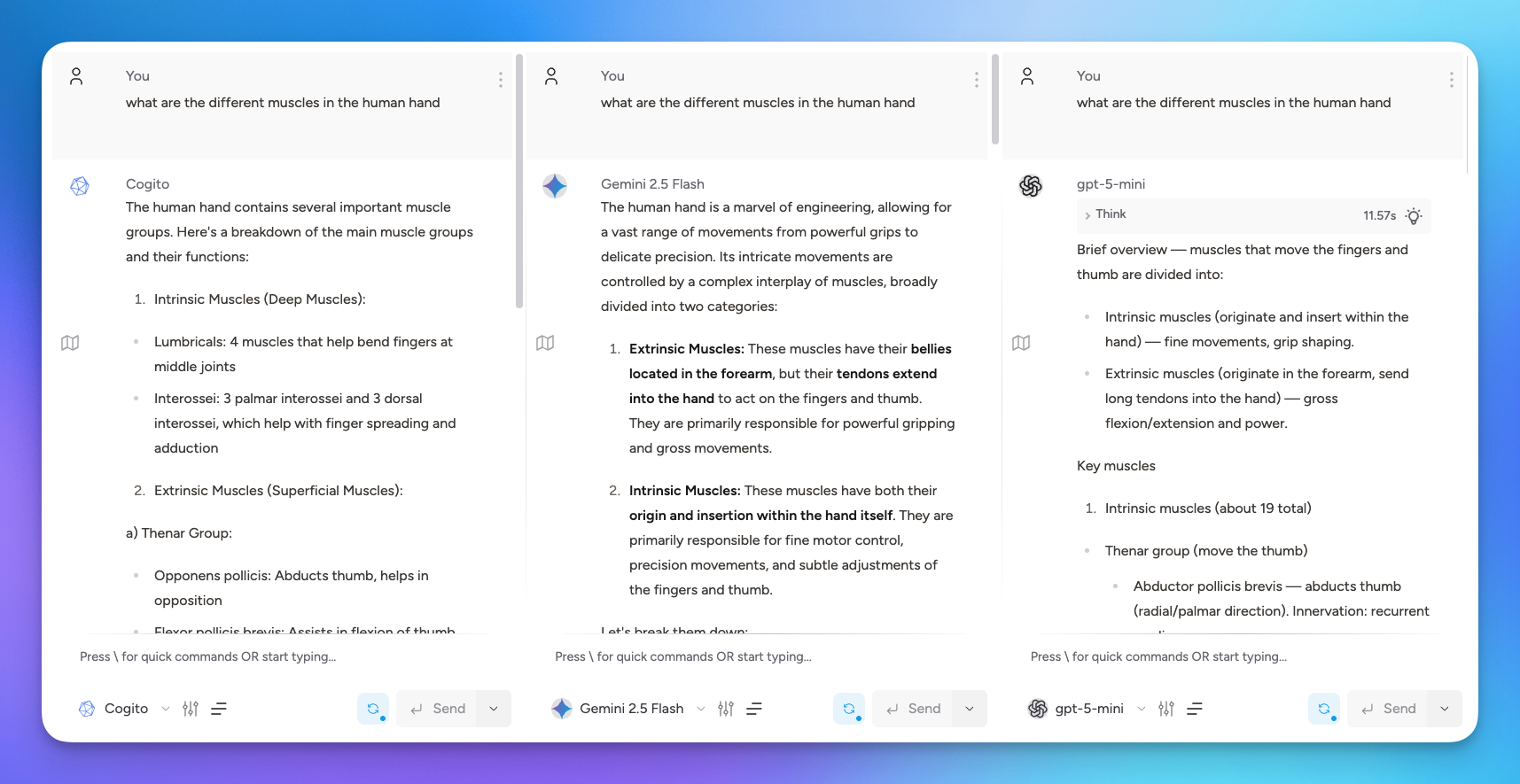
With Split Chats, you can put two (or more!) conversations side-by-side and instantly compare results. It’s a favorite for:
- Testing multiple models in parallel
- Seeing how the top local and online LLMs compare
- Experimenting with temperature, creativity, or other settings
- Perfecting your prompt engineering
Whether you’re a developer, a student, or just curious, Split Chats help you quickly see what works best.
2. Build Your Own Persona Assistant
Want an AI that answers questions your way? With Msty Studio, you can create a Persona Assistant tailored to your style.
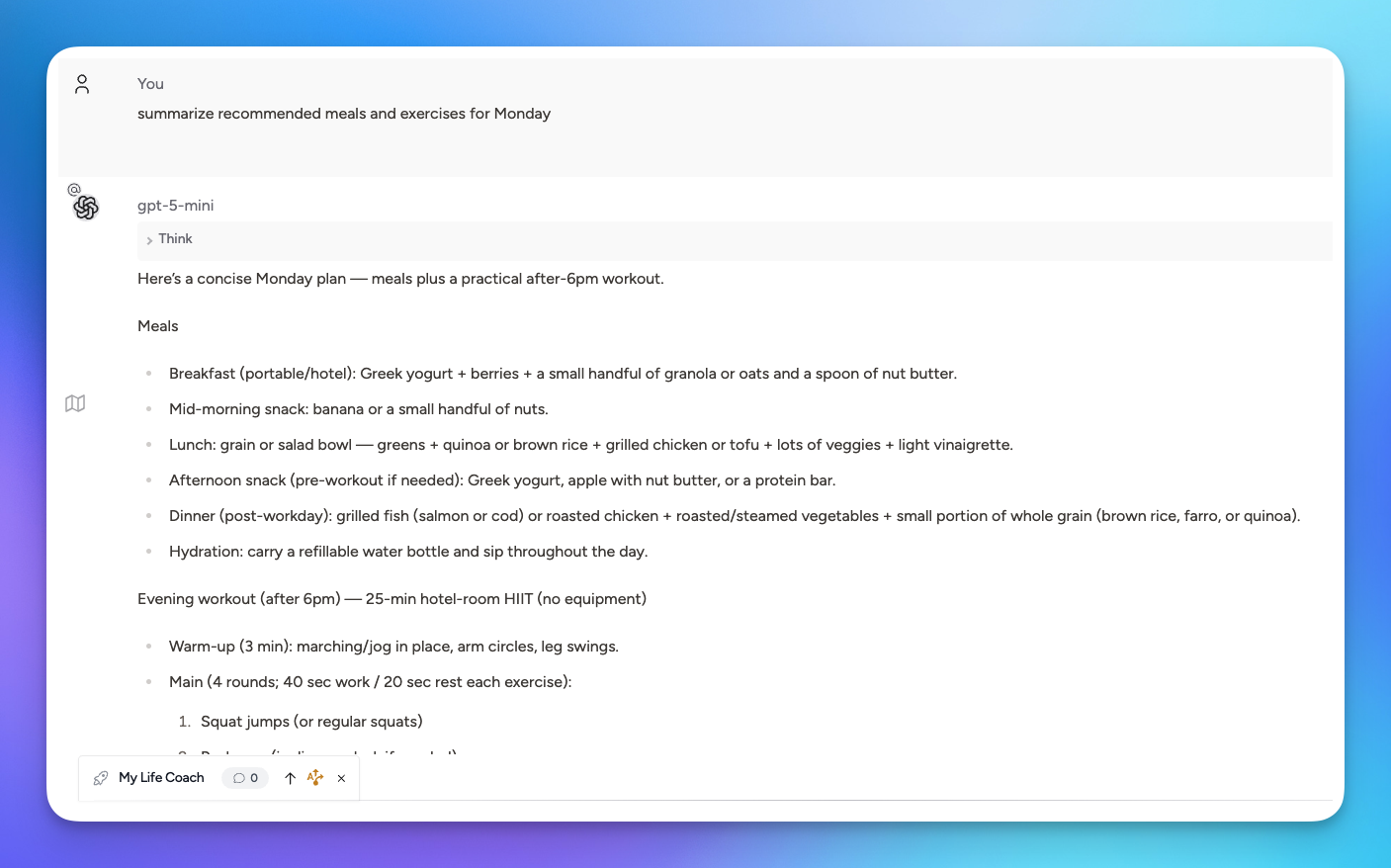
Define its role, give it access to add-ons like attachments or web search, and shape how it responds. Maybe you want:
- A research partner who cites sources
- A friendly writing coach
- A productivity guru that helps plan your day
Your persona assistant becomes a custom expert, ready to work the way you need.
3. Chat with Your Own Knowledge Stacks
Sometimes the most valuable information isn’t out on the web... It’s in your personal documents. With Knowledge Stacks (RAG), you can upload and organize your own files, then chat with them directly.
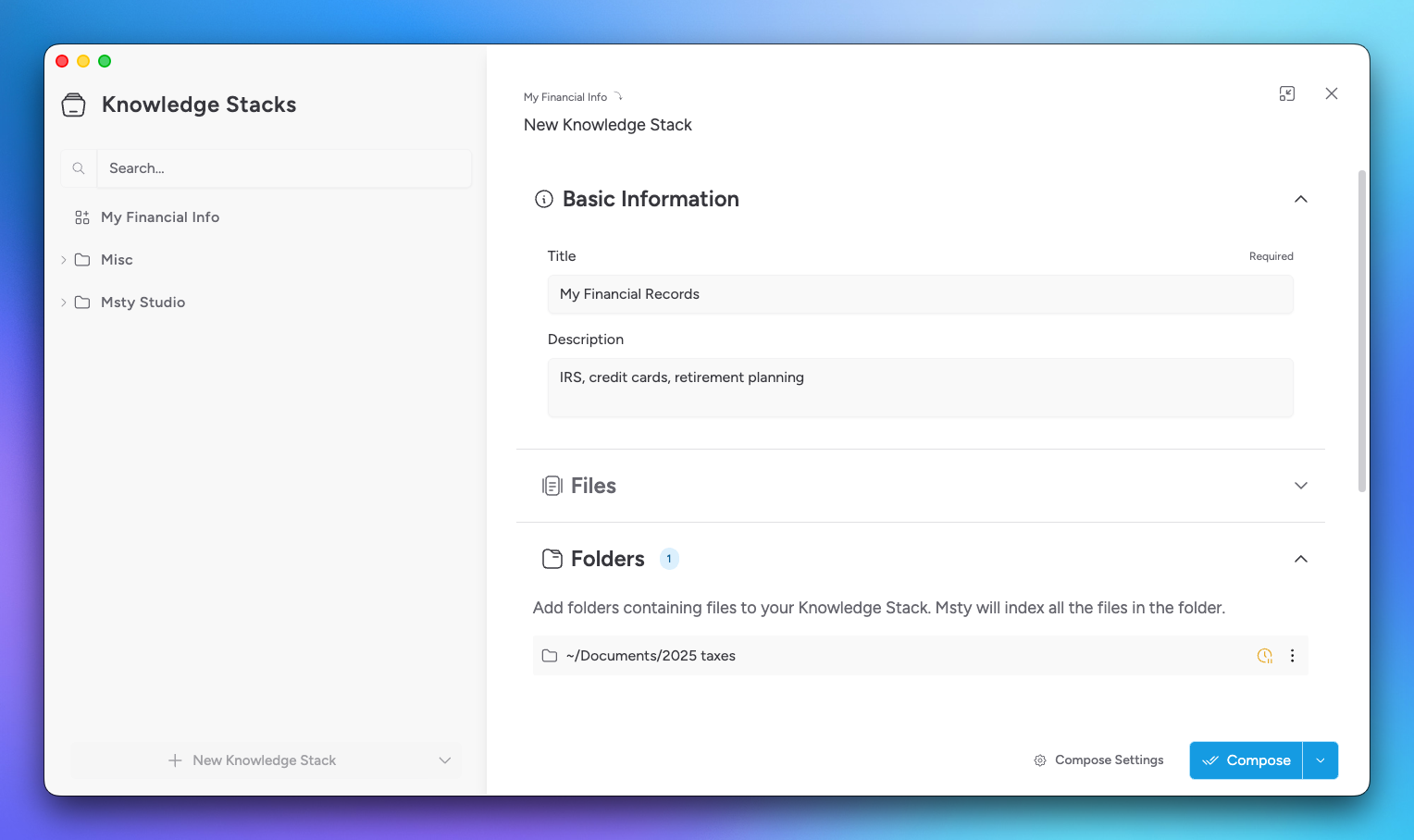
On the free plan, you can even do this fully locally with private models. That means:
- Asking questions about past tax statements
- Searching your bills and receipts
- Summarizing personal notes
Your data stays on your device. No uploading sensitive files elsewhere, your privacy is built in.
4. Supercharge Conversations with MCP Tools
The Toolbox lets you connect Msty Studio to external tools using MCP. This opens the door to endless possibilities:
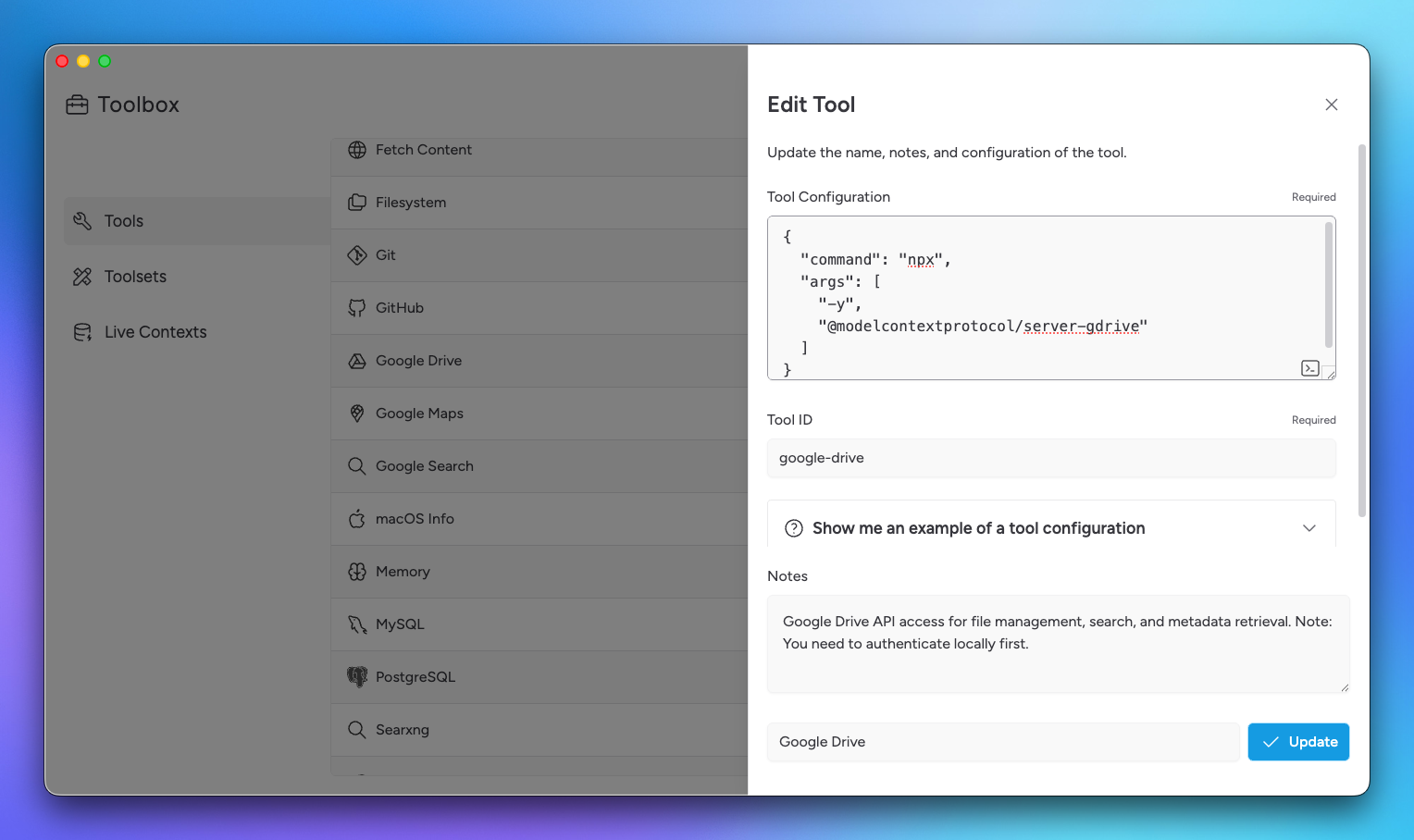
- Check your personal calendar
- Control smart home devices
- Query databases or APIs
It’s like giving your AI a set of superpowers, extending what it can do far beyond text.
5. Take Everything Offline
Not everyone wants their AI conversations running through the cloud. With Msty Studio, you can easily install local models and use them completely offline.

That means you can:
- Disconnect from the internet entirely
- Keep every conversation private to your device
- Still enjoy the benefits of powerful LLMs
It’s peace of mind and performance, wrapped in one.
Final Thoughts
The free plan of Msty Studio isn’t just a “trial”, it’s a toolkit that gives you real ways to experiment, build, and protect your privacy. Whether you’re comparing models, creating assistants, or chatting with your own files, you’ve got the freedom to explore what AI can do for you.
👇 Download Msty Studio (below) today and see what you’ll create.
Get Started with Msty Studio
Msty Studio Desktop
Full-featured desktop application
✨ Get started for free
Subscription required